- Your cart is empty
- Continue Shopping
Product Description
| Feature | Details |
|---|---|
| Print Function | Print, Scan, Copy |
| Printing Technology | Epson Micro Piezo™ print head |
| Ink Technology | Dye Ink |
| Print Resolution | Up to 5760 x 1440 dpi |
| Print Speed (Black) | Up to 10.0 ipm (ISO), 33 ppm (Draft) |
| Print Speed (Colour) | Up to 5.0 ipm (ISO), 15 ppm (Draft) |
| Borderless Printing | Up to 10 x 15 cm (4″ x 6″) |
| Scanner Type | Flatbed Colour Image Scanner (CIS) |
| Scan Resolution | 1200 x 2400 dpi |
| Scan Speed (Black) | Approx. 11 sec (200 dpi) |
| Scan Speed (Colour) | Approx. 28 sec (200 dpi) |
| Copy Function | Yes |
| Wireless Connectivity | Wi-Fi, Wi-Fi Direct |
| Mobile Printing | Epson Smart Panel App, Epson Connect (iPrint, Email Print, Remote Print Driver) |
| Paper Input Capacity | Up to 100 sheets (Standard), 20 Photo Sheets |
| Output Tray Capacity | Up to 30 sheets |
| Paper Sizes Supported | A4, A5, A6, B5, 10 x 15 cm, 13 x 18 cm, 16:9, DL, No. 10, C6, Letter, Legal, User Defined |
| Compatible Paper Weight | 64 g/m² – 300 g/m² |
| Duplex Printing | Manual |
| Interface | USB, Wi-Fi, Wi-Fi Direct |
| Compatible OS | Windows XP SP3 or later (32-bit), Windows Vista, Windows 7, 8, 8.1, 10, Windows Server 2003 SP2 or later, 2008 (32/64bit), 2008 R2, 2012 (64bit), 2012 R2, 2016, Mac OS X 10.6.8 or later |
| Dimensions | 375 x 347 x 179 mm |
| Weight | 3.9 kg |
| Power Consumption | Approx. 12W (Copying), 0.7W (Sleep Mode), 4.5W (Ready), 0.2W (Power Off) |
| Box Contents | Printer, Power Cable, Setup Guide, Warranty Document, 4 x 65ml Ink Bottles (Black, Cyan, Magenta, Yellow) + 1 Extra Black Ink Bottle |
| Colour | White |
| Warranty | 12 months Carry-in or 30,000 pages |
| Included Ink Yield | Black: Up to 8,100 pages, Colour: Up to 6,500 pages |






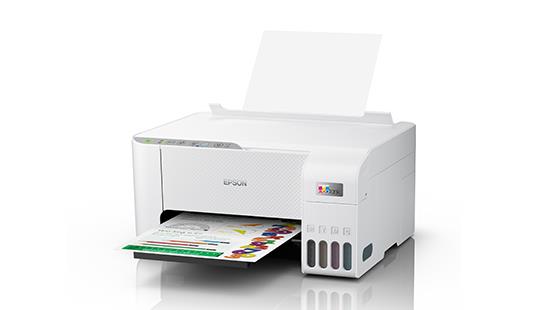










Reviews
There are no reviews yet.